SHP Logos
You are welcome to utilize any of the logos and images provided in your promotional and marketing materials. Please review the SHP Branding Guide to ensure the logos are used correctly by your sponsor or local chapter. Please remember you must submit your custom designs for approval in the dashboard and please feel free to ask if you should have any questions about acceptable usage. Emboridery type files are located at the bottom of the list.
NOTE: The white logos are on blue backgrounds, but the background is not in the file, it’s a transparent logo file. The background is added to allow you to see the white logo on the white web page.
File Formats and Proper Usage
- JPG: Used for print and digital mediums (websites, presentation tools, collateral, etc). Solid white background behind logo.
- PNG: Used for print and digital mediums (websites, presentation tools, collateral, etc). Ideal for when you need a logo with a transparent background.
- EPS: Used for printed collateral produced by professional design programs (Adobe InDesign, Illustrator etc). Can be scaled to any size without sacrificing quality. Often referred to as “vector” format.
Embroidery Logos
These are not embroidery files, they are adjusted SHP logo vector files to remove fine details for embroidery. Most vendors will charge a setup fee to convert the logo to their particular file type.

SHP Logo Black (2 Color) Embroidery

SHP Logo White (1 Color) Embroidery

SHP Logo White (2 Color) Embroidery

SHP Logo Black (2 Color) Embroidery with SHP

SHP Logo White (1 Color) Embroidery with SHP